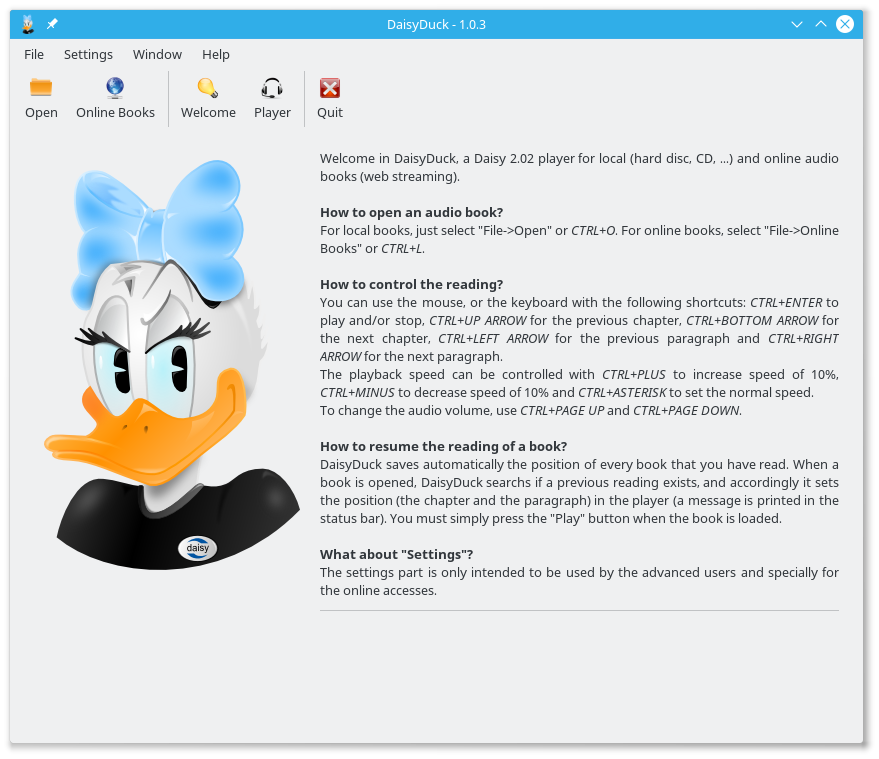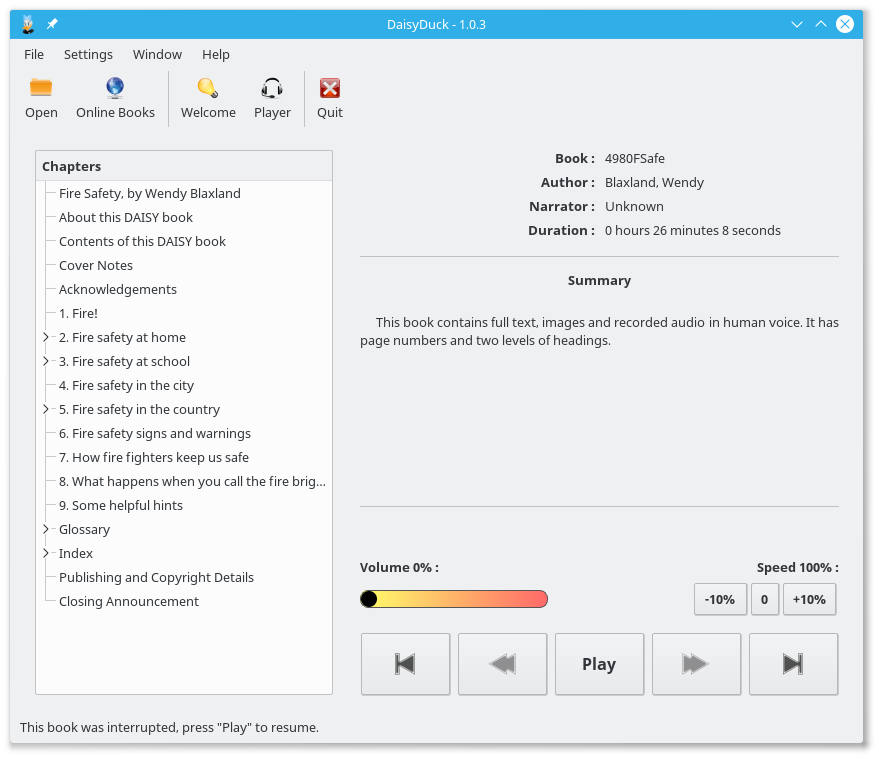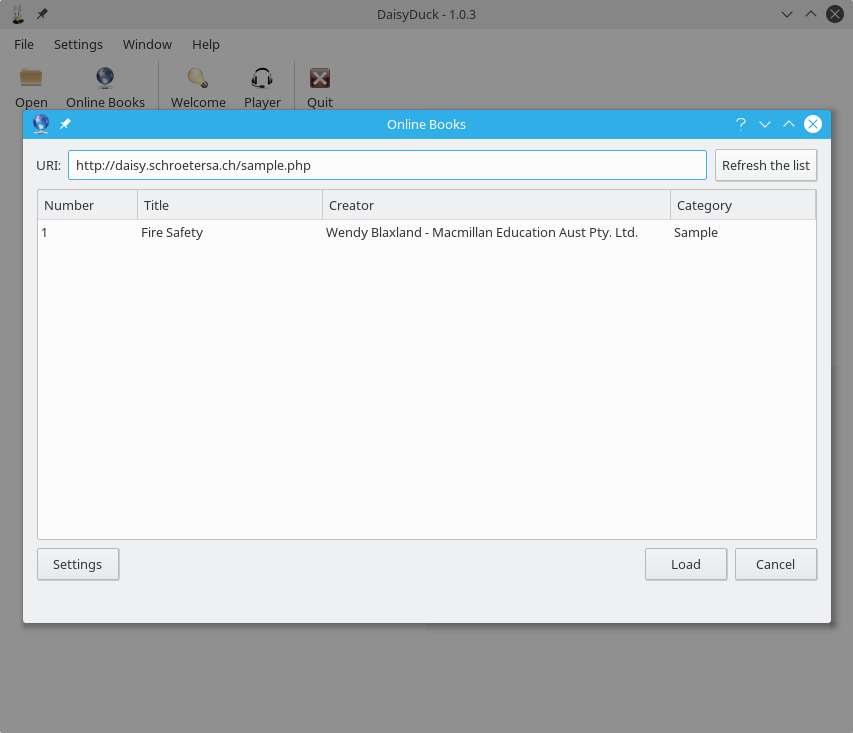User documentation
At the start of the application, a brief documentation gives the keyboard shortcuts in order to reach the important items to load a book as well as to navigate in the book.
Keyboard shortcuts
-
CTRL+O
: to open a local audio book (on a physical media). -
CTRL+L
: to reach to the list of online audio books. -
CTRL+Q
: to quit DaisyDuck. -
CTRL+ENTER
: to play and/or to stop. -
CTRL+UP ARROW
: to go to the previous chapter. -
CTRL+BOTTOM ARROW
: to go to the next chapter. -
CTRL+LEFT ARROW
: to go to the previous paragraph. -
CTRL+RIGHT ARROW
: to go to the next paragraph. -
CTRL+PLUS
: to increase the playback speed of 10%. -
CTRL+MINUS
: to decrease the playback speed of 10%. -
CTRL+ASTERISK
: to reset the playback speed. -
CTRL+PAGE UP
: to increase the audio volume. -
CTRL+PAGE DOWN
: to decrease the audio volume.
The speed changes preserve the audio pitch (time stretching).
Welcome and Player
The following screenshots (click on the pictures for zooming) show the welcome frame as well as the player frame. The welcome gives a brief description of DaisyDuck and more especially, gives the list of the keyboard shortcuts. The player, in some words, has a list of chapters (on the left) of the loaded book, some informations on the book (like the summary), and the buttons to navigate in the book at the bottom to the right in the frame.
Online books
To access to the list of online books, click on the "Online books" button from the main screen, or press CTRL+L.
The access on the list depends of the link in the "URI" field. If this list is not directly available, a window "Inputs" with the list of parameters displays (this list of parameters can be different according to the software settings). The following example (screenshot), shows this window which is waiting on a user number and on a password. Of course, if no link is specified in the "URI" field, the "Inputs" window is not shown.
Documentation for the advanced users
The advanced documentation addresses only people who want to modify manually the configuration file or to create a list of books for the online playback.
Configuration file
The configuration file contains the global settings of DaisyDuck as well as the automatic records of the books partially read. In principle it is not necessary to do the changes directly in the configuration file. The global settings are reachable from the "Settings" menu.
If you wish to do changes manually in the file, this one is located (according to the operating system), in $HOME/.config/daisyduck/ under GNU/Linux, and $APPDATA/daisyduck/ under Windows.
The configuration appears like a simple XML file :
<!DOCTYPE daisyduckcfg>
<daisyduckcfg>
<custom>
<title>DaisyDuck Title Welcome</title>
<text>DaisyDuck Text Welcome</text>
</custom>
<onlinebook>
<uri>http://some.website/daisyduck.php</uri>
<uriparam>
<param value="" name="username" label="User" />
<param value="" name="password" label="Password" />
</uriparam>
</onlinebook>
<bookmark>
<hash>c44b29a8406d8eba88c01d7da3eab1b4426f826b</hash>
<position node="1" smil="8" />
</bookmark>
<bookmark>
<hash>e7545d24635dd658bf08aa40ae7946fe2c1c64cc</hash>
<position node="3" smil="25" />
</bookmark>
<bookmark>
<hash>c0d38c60852b868dd7135a6523ae562e3c49a2df</hash>
<position node="1" smil="3" />
</bookmark>
</daisyduckcfg>
The content above is a fake example. The tag <custom> must be unique. It contains a customized title and text which is shown on the welcome frame. The tag <onlinebook> must be unique too. The tag <uri> can be used for the location of the list of online books. The tags <param> in <uriparam> are arbitrary arguments, and are used to create the "Inputs" window. Each of them is sent via the POST method (HTTP), to the link introduced in the tag <uri>. Note, please, that these parameters are configurable from the graphical interface of DaisyDuck.
The tags <bookmark> concern the interrupted playbacks. In principle, there is no need of changing anything.
Online books list file
In the configuration file which was previously presented, the list is a PHP file. Of course, this is fully arbitrary. It is possible to use a page without parameter in the tag <uriparam>.
The following example presents a such list with two books.
<daisyduck version="1.0">
<audiobook>
<number>1</number>
<title>Just for Fun: The Story of an Accidental Revolutionary</title>
<creator>Linus Torvalds, David Diamond</creator>
<category>Autobiography</category>
<summary>
« Once upon a time Linus Torvalds was a skinny unknown, just another nerdy Helsinki techie who had been fooling around with computers since childhood. Then he wrote a groundbreaking Operating System Kernel and distributed it via the internet — for free. Today Torvalds is an international folk hero. And his creation of the Linux kernel is used by over 12 million people as well as by companies such as IBM. »
</summary>
<uri>http://some.website/torvalds/ncc.html</uri>
</audiobook>
<audiobook>
<number>2</number>
<title>Free as in Freedom: Richard Stallman's Crusade for Free Software</title>
<creator>Sam Williams</creator>
<category>Biography</category>
<summary>
« Free as in Freedom interweaves biographical snapshots of GNU project founder Richard Stallman with the political, social and economic history of the free software movement. Starting with how it all began--a desire for software code from Xerox to make the printing more efficient--to the continuing quest for free software that exists today. It is a movement that Stallman has at turns defined, directed and manipulated. Like Alan Greenspan in the financial sector, Stallman has assumed the role of tribal elder in a community that bills itself as anarchic and immune to central authority. Free as in Freedom looks at how the latest twists and turns in the software marketplace have done little to throw Stallman off his pedestal. Discover how the Richard's childhood and teenage experiences made him the man he is today. If anything, they have made Stallman's logic-based rhetoric and immovable personality more persuasive. In a rapidly changing world people need a fixed reference point, and Stallman has become that reference point for many in the software world. »
</summary>
<uri>http://some.website/stallman/ncc.html</uri>
</audiobook>
<uriparam>
<param name="Policy" value="foobar"/>
<param name="Signature" value="foobar"/>
<param name="Key-Pair-Id" value="fooid"/>
</uriparam>
</daisyduck>
Interactive sample: http://daisy.schroetersa.ch/sample.php
The quantity of books is unlimited. The tag <uriparam> must exist one time. It contains the arguments to use in GET (HTTP) with the address of the NCC files (tag <uri>) and all files forming the Daisy book. This list of parameters is arbitrary too.